Add @neodx/log to Express app
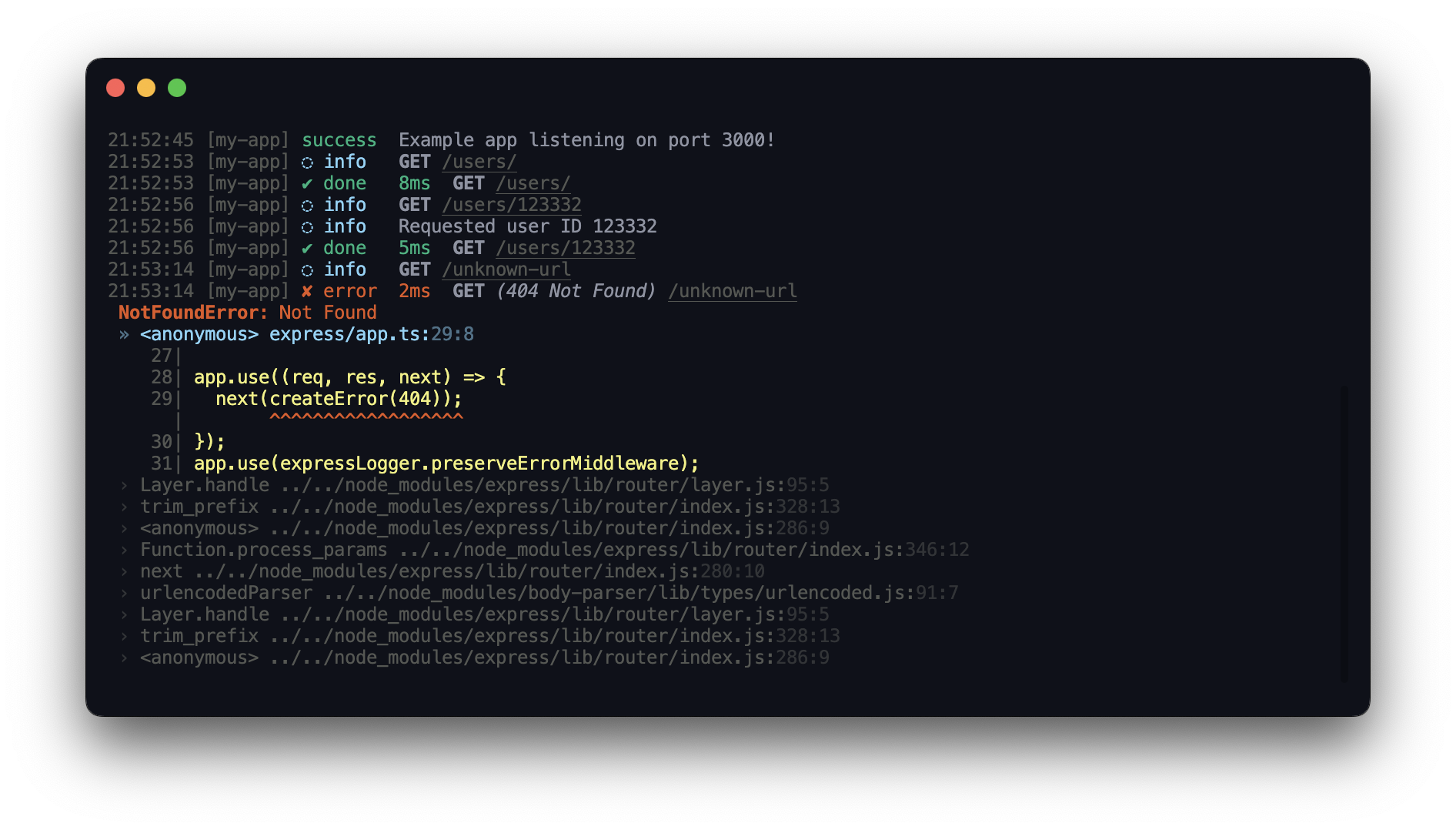
INFO
In Express we can't handle errors in the single middleware, so we need to use additional preserveErrorMiddleware middleware to handle errors.
Getting started
To integrate @neodx/log with Express app, you need to create a special middleware from @neodx/log/express module and register it in the top of the middleware stack.
typescript
import { createExpressLogger } from '@neodx/log/express';
import { createLogger } from '@neodx/log/node';
import express from 'express';
import createError from 'http-errors';
const app = express();
const expressLogger = createExpressLogger();
app.use(expressLogger);
app.get('/', (req, res) => {
res.send('respond with a resource');
});
app.get('/:id', (req, res) => {
req.log.info('Requested user ID %s', req.params.id);
res.status(200).json({ id: req.params.id });
});
// ... other routes
app.use((req, res, next) => {
next(createError(404));
});
// We need to use this middleware to handle errors
app.use(expressLogger.preserveErrorMiddleware); 