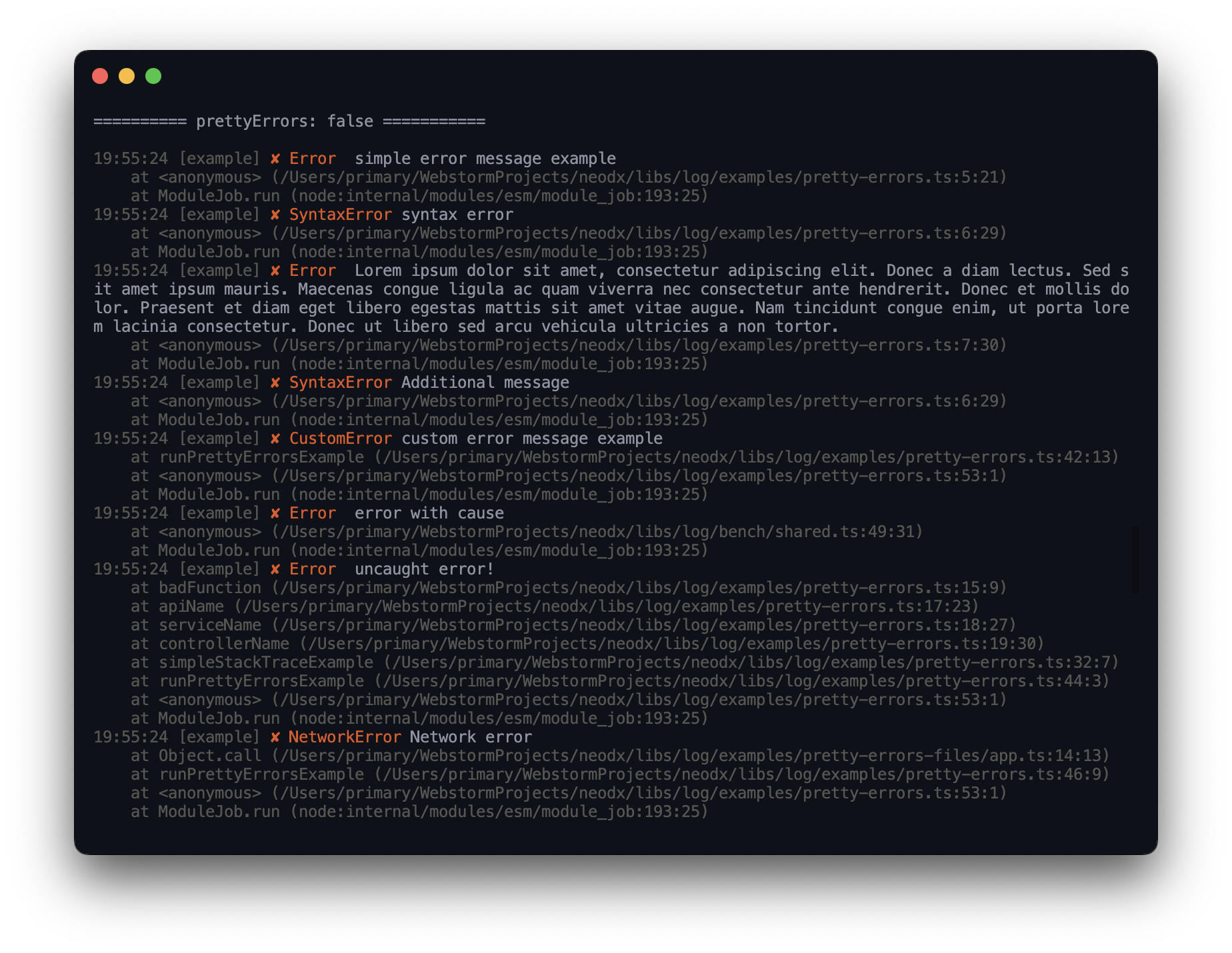Pretty logs
Pretty human-friendly logs output for development! 🎉

If you're using pur defaults, pretty target will be enabled when NODE_ENV is NOT production.
If you want to enable it manually, you could do it like this:
typescript
import { createLogger, pretty } from '@neodx/log/node';
const logger = createLogger({
target: [
// ...
process.env.NODE_ENV !== 'production' && pretty()
]
});Pretty errors
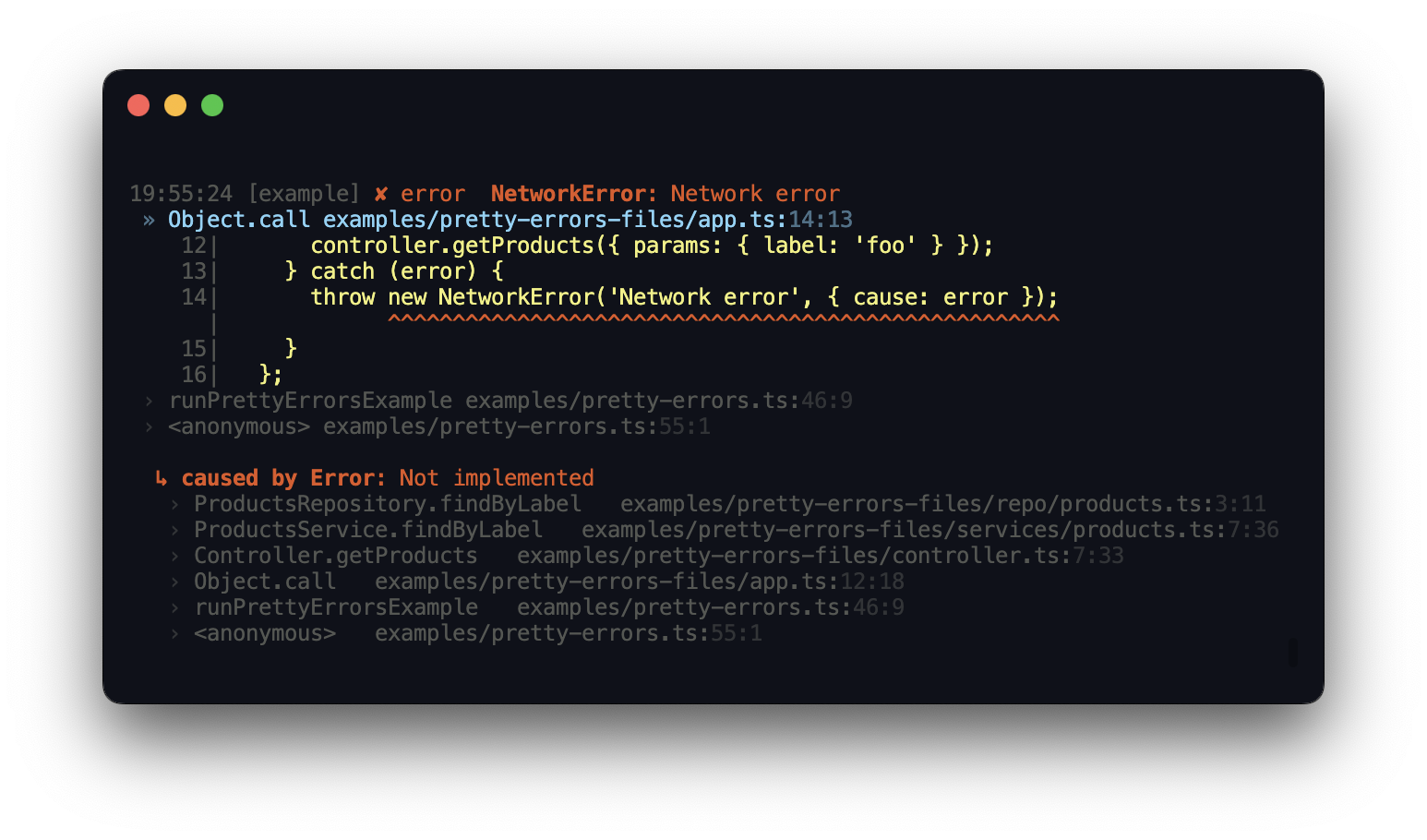
Errors readability and understandability is one of well-known problems in Node.js and web development in general. Different tools provide different interesting ways to handle it, but in our own code we still don't have a good solution.
We're trying to solve this problem and give you great human-friendly errors out of the box:
- Source code frames! 🔥
.causesupport- Serializing additional error properties
- Highlighting stack frames
.cause and serializing error properties
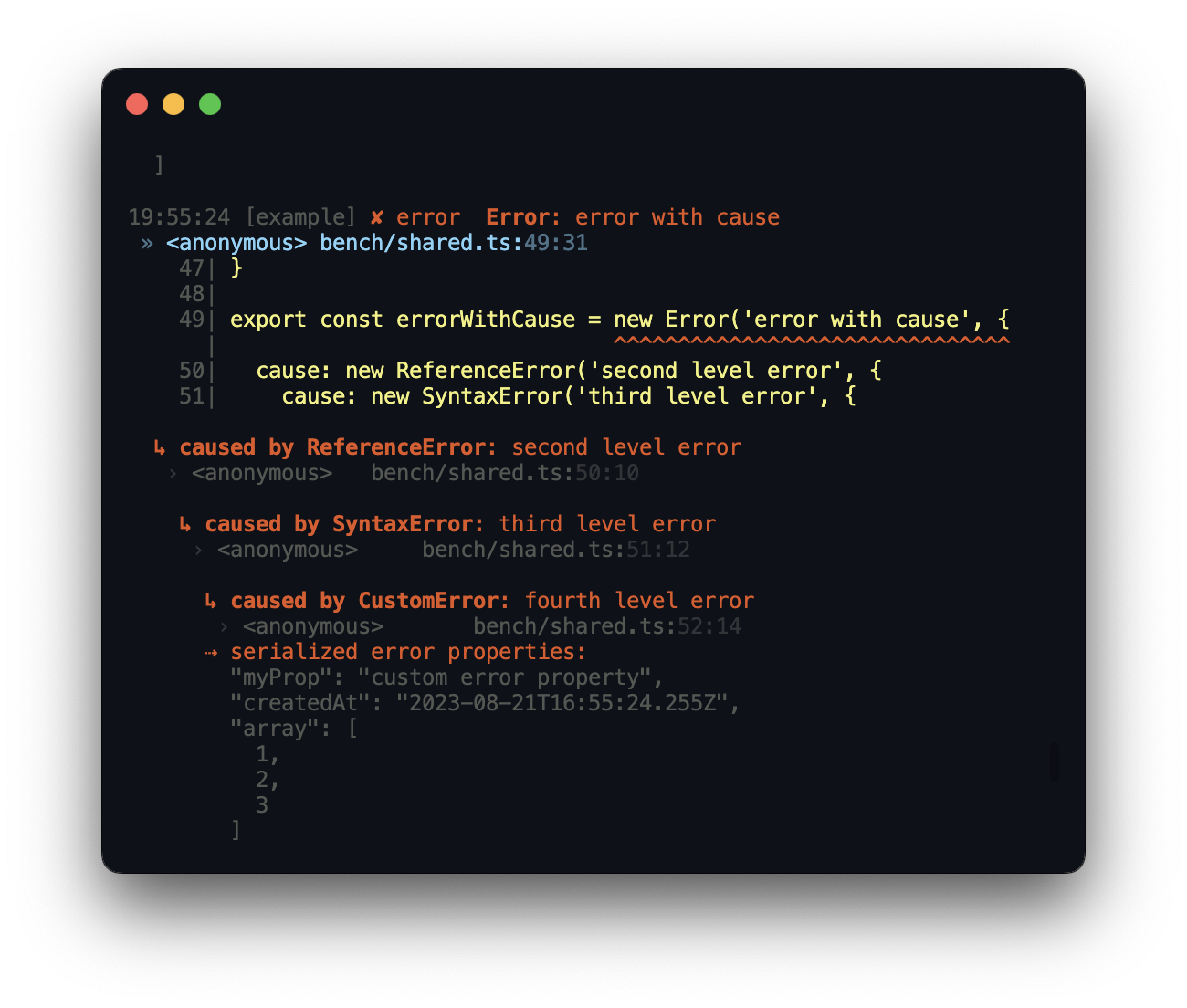
Can we disable it?
As we said, prettyErrors is enabled by default, but you could always disable or configure it.
Let's see an output with disabled pretty errors option.
typescript
import { createLogger, pretty } from '@neodx/log/node';
const logger = createLogger({
target: pretty({
prettyErrors: false
})
});So, collapsed, unreadable, and not very useful. Nothing new 😁